Routine testing keeps alarms credible and prevents nuisance callouts. A Solo tester speeds functional checks at height, while a Solo detector removal tool allows safe removal and re-seating without ladders in many sites. With a simple plan for access, consumables, and documentation, teams can complete rounds faster and leave detectors clean, seated, and fully logged in the system.
1. Build the Right Kit Before You Start
Assemble the pole set, tester head, approved aerosol or smoke generator, spare canisters or capsules, and batteries or chargers. Add the Solo detector removal tool with the correct collar for your detector family so the grip matches the body. Carry lens wipes, a soft brush, and a small pouch for dust caps. When the kit is complete before you leave the store room, you avoid mid-round delays and improvised fixes that risk damage.
2. Plan Access and Isolation Safely
Walk the route and review ceiling heights, obstacles, and restrictions. Confirm whether the system needs a temporary test mode and who will silence sounders if the building policy requires it. Mark zones on a printed plan so you can move in a sensible sequence and reset devices without backtracking. Clear the immediate area below each detector to prevent trip hazards during pole work.
3. Use the Solo Tester with the Correct Dwell Time
Follow the manufacturer’s guidance for the chosen medium. For aerosol canisters, fit the can, check the cup seal, and apply short, controlled bursts that fill the chamber without soaking the detector. Hold the cup in place for the recommended dwell time, then remove and wait for the alarm to register. Over-application leaves residue that attracts dust and shortens the time to the next false alarm, so restraint is efficient as well as safe.
4. Keep the Cup and Seals Clean
Residue builds up slowly and compromises results. After each round, wipe the tester cup, check the seals for cracks, and inspect the actuator for smooth travel. Replace worn seals promptly so smoke stays in the chamber and tests remain repeatable. Clean tools maintain consistent response times and reduce the need for repeat applications that waste consumables.
5. Remove and Reseat with the Solo Detector Removal Tool
When a head needs inspection or replacement, fit the correct adapter on the Solo detector removal tool, align it carefully, and twist as directed by the device maker. Support the head as it disengages so torsion does not transfer to the base or cable. When reseating, feel for a positive lock and confirm the addressing ring or tamper clip sits correctly. Good technique protects contacts from wear and prevents loose heads that generate intermittent faults.
6. Respect Detector Types and Environments
Photoelectric smoke, heat, multi-sensor, and aspirating points respond differently. Use heat pens or dedicated heat testers for heat devices rather than aerosol, and follow the lower application rates recommended for sensitive optical chambers in clean rooms. In kitchens, laundries, and plant rooms, expect steam or aerosols to linger; ventilate briefly after each test to keep the next device from reading residuals. Adjusting methods by location keeps rounds smooth.
7. Manage Batteries, Canisters, and Spares
Create a simple consumables sheet for each round. Note starting stock, used items, and remaining can pressure where visible. Recharge batteries fully the night before and carry one spare. For the Solo tester, keep a second canister close to hand so you do not abandon a raised pole to fetch stock. Predictable logistics prevent frustrated resets and half-tested zones.
8. Log Evidence and Reset Cleanly
Record detector ID, time to alarm, and any anomalies such as delayed response or visible contamination. Include photos where policy requires them. Clear the test flag in the panel, verify event logs, and silence sounders as per procedure. Before leaving a zone, look back along the ceiling line to check for any heads left misaligned after cup or removal-tool work.
9. Troubleshoot Common Causes of Repeat Alarms
If a device tests slowly or fails, inspect for dust, paint, or a damaged insect screen. Clean only with approved tools and solvents, then retest with the Solo tester. If failure persists, replace the head using the Solo detector removal tool and update the spare-parts sheet. For repeated false alarms in one area, review nearby activities, airflow, and door closers; sometimes the fix is a minor relocation or a change in local housekeeping rather than hardware.
Conclusion
Efficient rounds depend on the right kit, careful application, and disciplined logging. A Solo tester provides repeatable stimulus when the cup and seals stay clean and the operator respects dwell times. A Solo detector removal tool preserves the mechanical integrity of the head and base during swaps, which prevents intermittent faults later. With safe access, clear records, and a small stock of spares, teams keep systems credible, reduce callbacks, and maintain confidence in every alarm that sounds.
Contact Atlas Technologies Corporation to schedule a hands-on tool brief, kit your team with the correct Solo tester heads and detector removal adapters, and implement a logbook and route plan that shortens rounds while protecting detector integrity.






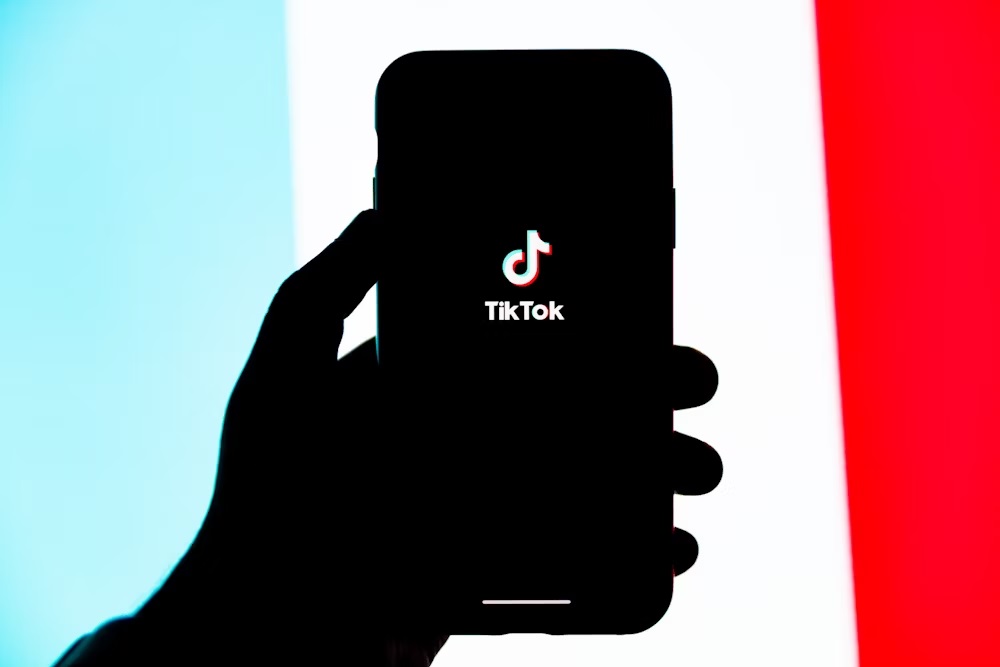






Comments